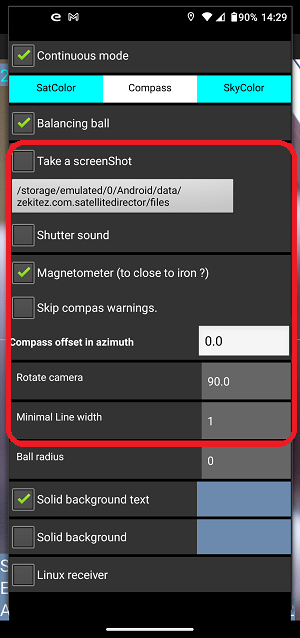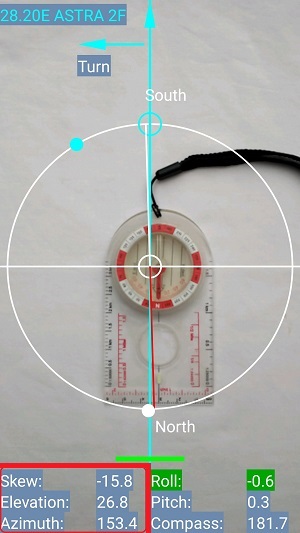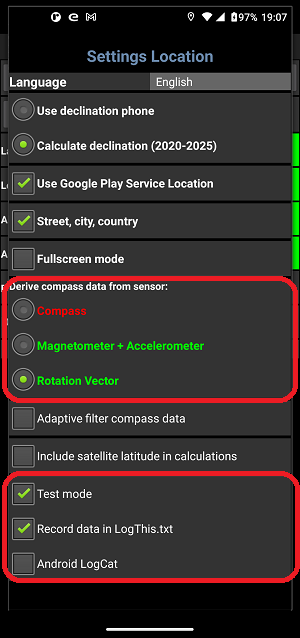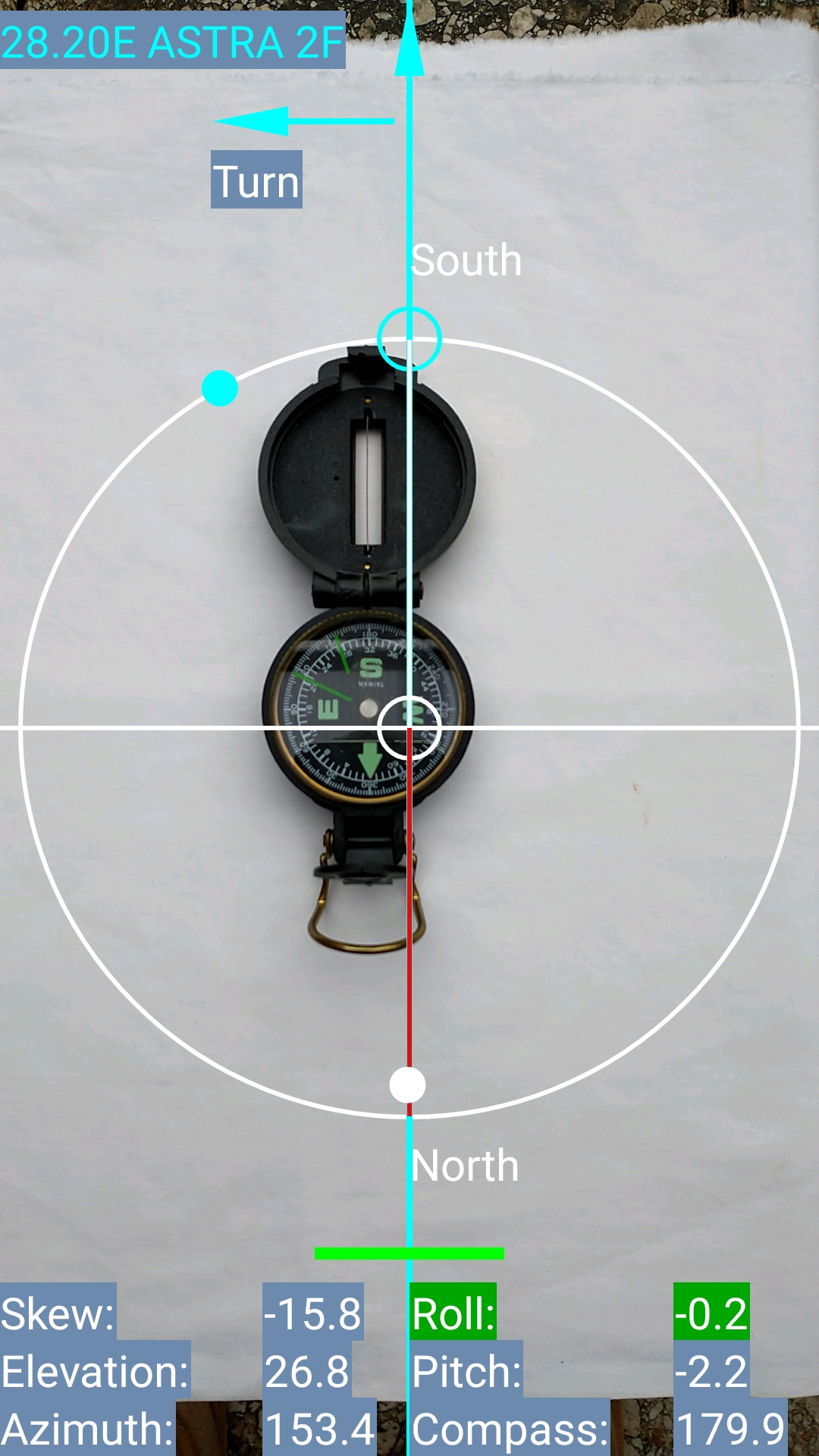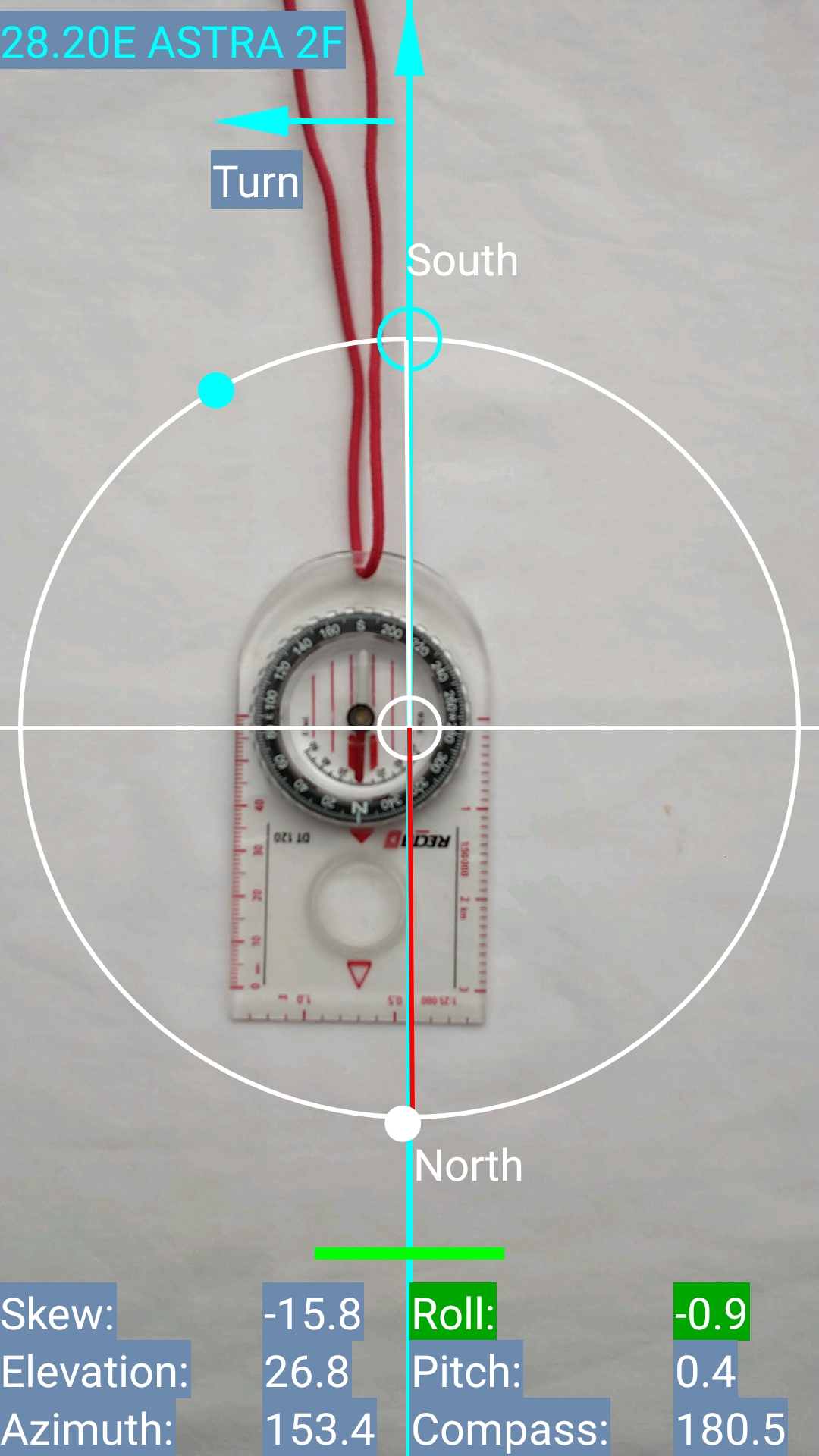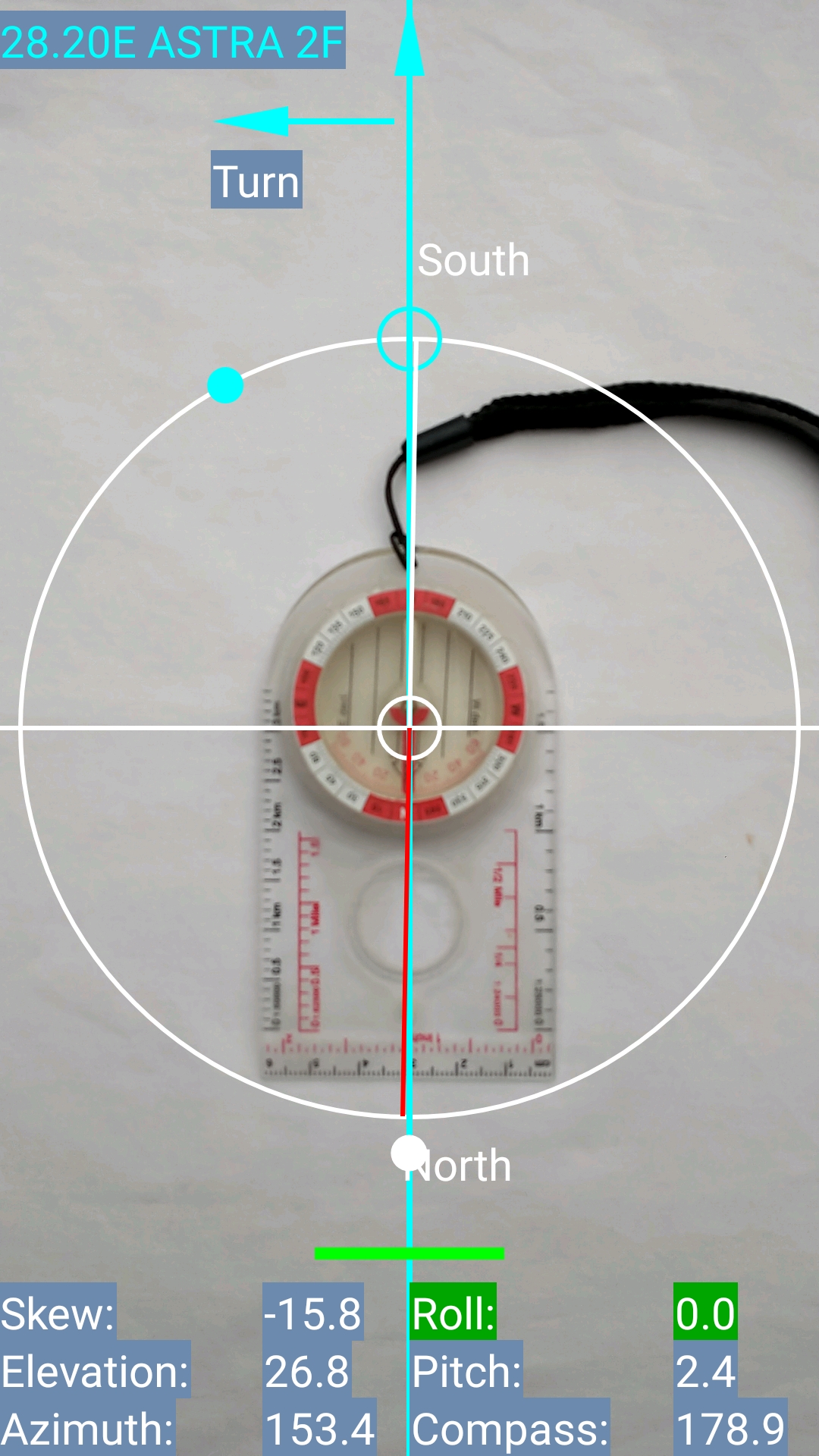Report a problem
At some point you came to the conclusion that Satellite Director is so wrong, so bad, so stupid it doesn't know where north is, it points to the wrong satellite position, etc.
The main causes are almost always in the area of the GPS location and or the compass, and sometimes there is a problem.
There are over 8100 different Android device compatible with Satellite Director. Its not possible to test all of them thus you may own one, or more, that does something different.
|
What can go wrong or what can be repaired ?
Do you use a fake GPS location and forgot about using it ?
Did you wait long enough until the GPS location had green background color ? A GPS location takes sometimes time when you inside your home, in a forest,
surrounded by buildings or trees. Often the phone cannot receive the signal from GPS satellites. The solution is to go to an open field.
Do you calibrate the compass with every usage of the app and even frequently while using the app ? Iron interferes with the compass and causes it to run away.
A phone case with magnetic closure interferes with the compass and magnets can damage the compass sensor of the phone. The compass can become unstable or show a strange offset.
And some of the available settings might be wrong.
- Have you checked that the displayed GPS location on the Location screen is where you really are ?
Check it by entering the displayed latitude and longitude in for example: https://latitude.to/ or
https://www.latlong.net/.
Starting with Satellite Director 2.5.5 the app uses the Google Play Service way (very fast) of getting your GPS location but the Android way (can be very slow) can be used if you want.
See the Settings for the Location, checkbox "Use Google Service location" when checked it uses the Google's way and when unchecked the Android way.
- Do you use a phone case with magnetic closure ? Or many rings on your fingers ?
If YES, then maybe the magnets interfere with the phone's compass.
Remove the phone case, calibrate the compass of phone and try again. The magnets can cause real damage to the magnetic sensor in the phone.
How about the rings on your hands ? Does the 'golden' ring stick to a magnet ? Iron inside ? And your watch ? It can interfere with the compass.
- Is the phone's compass sensor wrong ?
Install one of the free compass apps. Example King Compass 2022.
Verify with this free compass app and with a real compass that the compass needles are in 'line' and both point towards the same direction North-South.
Note that there can be differences of a few degree and if you are lucky then both differ not more then 1-2 degrees.
Its also possible to use Satellite Director for this. How to do that is described below in the next section.
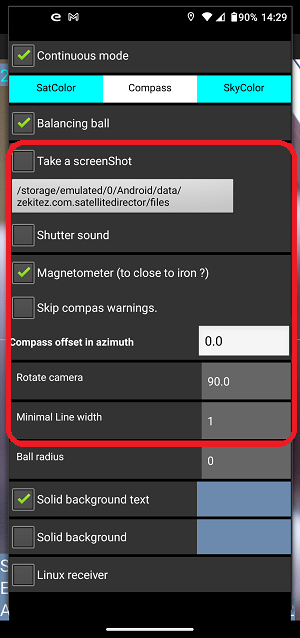
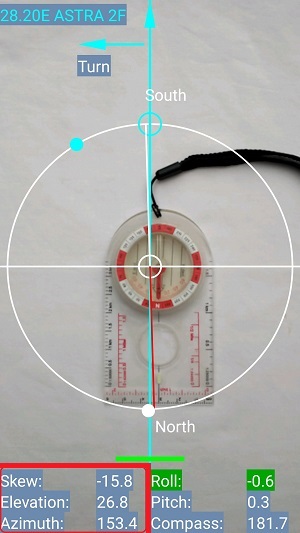
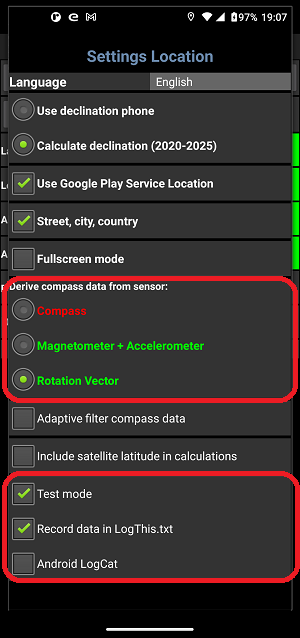
- Compass azimuth offset.
This is a settings option of the Director. Normally it should be 0.0 degree. Its used to compensate a steady compass deviation.
See the above left screenshot of the Director Settings. The above middle screenshot shows this situation, both compass needles point in the same direction.
If you see a steady deviation then estimate the value in degrees and enter a plus or minus value in the Compass azimuth offset field to compensate it.
- Calibrating the compass.
Sometimes waving in a figure 8 is just not good enough. You can also rotate the phone slowly 1-2 times around its axis, especially its 'length' axis.
See this video on youtube: https://www.youtube.com/watch?v=k1EPbAapaeI&.
- Check roll and pitch.
Select from the Settings menu "Check roll and pitch". A window opens where you can roll a ball into a black hole.
That should feel natural: the ball should roll to the lower sides of the phone. If it rolls to the higher sides or feels unnatural then roll and pitch could be swapped and or inverted.
These swap or invert options depend on the used compass sensor. In the Settings of the Location you cantry a different compass 'sensor', see above right screenshot.
Android can use up to 3 different ways to create a compass and it depends on the phone manufacturer which ones are available.
- You can verify if Satellite Director calculated the satellite position in Elevation and Azimuth correctly.
Your GPS location is displayed on the Location screen.
Enter the GPS location and selected satellite into one of these internet pages:
https://www.dishpointer.com/ or
https://www.satellite-calculations.com/Satellite/lookangles.htm or
https://www.satsig.net/ssazelm.htm or
https://arachnoid.com/satfinder/index.html or
Satellite Director displays the calculated Elevation and Azimuth value in the lower left corner of the Director screen. See picture above.
Verify the values with the values displayed on the internet page. You will find small differences (less then 0.5 degrees), even amongst these internet pages.
|